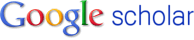Data presentation:
If using a PowerPoint presentation ( or any other PC based application ), please note you need to bring it on USB Memory stick or CD/DVD and load it on one of the conference' computers in the Speakers' Ready Room at least 1 hour before the start of the session.
Please note that the conference computers in the session halls are being supplied with Office 2010 ( at least ). Alternatively you may supply your own laptop computer. In such a case please confirm that it has a VGA socket for external signal and come to check it first in the Speakers' Ready Room as soon as you arrive and later on in the session hall where your lecture is taking place during the coffee or lunch break prior to your session, at least 30 minutes before the start of the session.
If combining video films with PowerPoint, please make sure to check it in the session hall where your lecture is taking place during a coffee or lunch break prior to your session, at least 30 minutes before the start of the session - even after checking it in the Speakers' Ready Room. Alternatively you may use your own Macintosh laptop computer. In such a case please confirm you provide it with a VGA adaptor for external signal, advise the operators in the Speakers' Ready Room about it as soon as you arrive and later on test it in the session hall where your lecture is taking place during the coffee or lunch break prior to your session, at least 30 minutes before the start of the session.
INSTRUCTIONS for POSTER PRESENTATIONS
The posters must be written in English.
What to do Before Presentation?
INSTRUCTIONS for VIRTUAL PRESENTATIONS
Requirements